I Need to Skip My Next Shipment. What Should I Do?Updated 22 days ago
If you find that you need your next Bark Potty skipped or postponed, you can do so by logging into your account and following these steps below:
1. Login to your Bark Potty account by entering your email address and password.
2. Click "Manage Subscriptions"
3. Click "Edit" to the subscription you are trying to skip or postpone:
4. Select "Next Charge Date" to postpone your order to process on a particular day or select "Skip Shipment" to have your order process on the next charge date according to your delivery schedule.
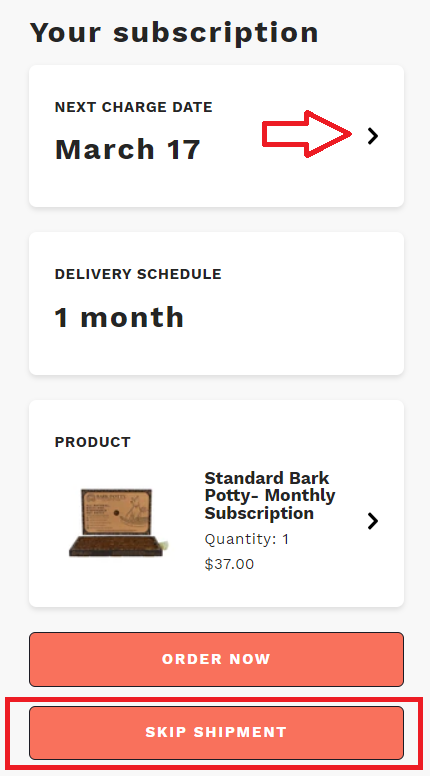
5. Lastly, select "Update Next Shipment Date" or "Skip" to confirm your changes based on the option you selected and then you are all set!
If you selected "Next Charge Date" it will look like this. Click the arrows to change the month and date to process.
If you selected "Skip Shipment", you will see this and be requested to confirm the order to process on the day below: